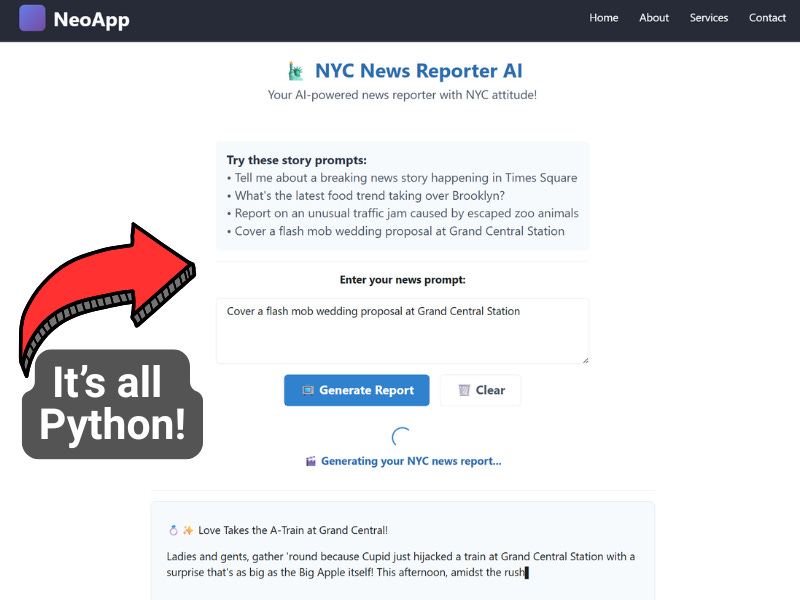Python + Reflex AI Apps: Essential Developer Guide
Build production-ready AI applications using Python and Reflex framework with streaming responses, real-time updates, and no JavaScript required
Picture this: You're a Python developer. You've mastered FastAPI, Flask, Django, data science libraries, and you can wrangle LLMs like nobody's business. But there's one problem that haunts you every single time you want to build something user-facing.
The UI.
You know the drill. You build this amazing AI backend, something that actually solves real problems, delivers measurable business value. Then comes the inevitable question: "Great! Now how do we put a proper interface on this?"
And suddenly you're staring down the barrel of React, Vue, or Angular. Maybe you convince yourself to learn just enough JavaScript to be dangerous. Perhaps you hire a frontend developer. Or you build everything in Streamlit – which is fantastic for data apps and prototypes, but let's be honest, it's not built for full-stack production applications.
Don't get me wrong. I know React. I use it when I have to. But after years in digital marketing and development, I've come to realize something: I just prefer working in one environment. One language. One mental model. Call it the Python purist in me, but there's something deeply satisfying about building everything – frontend, backend, AI integration, data processing – in the same ecosystem I'm already thinking in.
That was before I discovered what I'm about to show you.
What We're Building Today
Today, I'm going to walk you through building a complete AI application using nothing but Python. Not a prototype. Not a demo. A real application with:
Real-time streaming responses (like ChatGPT's typing effect)
Professional UI components that actually look good
State management that doesn't make you cry
Scalable architecture you can deploy anywhere
We're building a NYC News Reporter AI – an application that takes news prompts and generates entertaining news reports with authentic NYC attitude. Think of it as your sarcastic AI journalist who never runs out of coffee or opinions.
The entire stack? Pure Python.
Enter Reflex: The Game Changer
If you haven't heard of Reflex, it is a full-stack web framework that lets you build and deploy web apps entirely in Python. No JavaScript. No separate frontend/backend. Just Python.
Here's what makes Reflex special:
Pure Python: Frontend, backend, state management – all Python
React Under the Hood: You get React's power without writing React
Real-time Updates: Built-in WebSocket support for streaming
Component-Based: Build reusable UI components
Type Safety: Full TypeScript-level type checking in Python
Think of it as "React for Python developers who want to stay sane."
Why Agno Changes Everything
You already know I'm obsessed with the Agno Framework – I've written about it in practically every article in this publication. But here's why it's perfect for building production AI applications:
Agno gives you everything you need to build professional agentic systems without the research and boilerplate. The framework is model-agnostic (works with 23+ providers), highly performant, and designed for real applications. You get:
Universal model interface - Switch between OpenAI, Anthropic, or local models without changing code
Multi-modal by default - Handle text, images, audio, and video inputs naturally
Structured outputs - Get properly typed responses instead of raw text
Built-in memory and storage - Agents remember context across sessions
Production-ready deployment - Pre-built FastAPI routes to go live instantly
Combined with Reflex's real-time UI updates, you get that smooth ChatGPT-like experience – and the entire implementation stays in Python.
Step 1: Project Setup
Reflex requires Python 3.10 or higher. Let's set up our project following the official Reflex workflow:
# Create project directory
mkdir nyc-news-reporter
cd nyc-news-reporter
# Create virtual environment (recommended)
python3 -m venv .venv
source .venv/bin/activate # On Windows: .venv\Scripts\activate
# Install Reflex
pip install reflex
# Initialize Reflex project
reflex init
When prompted, select template (0) blank for a minimal starting point.
# Install additional dependencies for our AI functionality
pip install agno python-dotenv
Reflex will automatically create the proper project structure. You'll see:
nyc-news-reporter/
├── .web/ # Auto-generated frontend (don't edit)
├── assets/ # Static files
├── nyc_news_reporter/
│ ├── __init__.py
│ └── nyc_news_reporter.py # Main app file
├── rxconfig.py # Reflex configuration (at root level)
└── requirements.txt
Step 2: Environment Configuration
Create your .env file:
OPENAI_API_KEY=your_openai_api_key_here
Step 3: Building the AI Agent (The Brain)
Here's where Agno shines. Create agents/nyc_reporter.py:
# Simplified pseudocode - full implementation details omitted for clarity
from typing import Iterator
import reflex as rx
from agno.agent import Agent, RunResponseEvent
from agno.models.openai import OpenAIChat
class NYCReporterState(rx.State):
# State Management - Reflex's secret sauce
user_prompt: str = "" # User input
news_response: str = "" # AI response
is_loading: bool = False # Loading state
_agent = None # Lazy-loaded agent
@property
def agent(self):
"""Initialize Agno agent with custom personality"""
if self._agent is None:
self._agent = Agent(
model=OpenAIChat(id="gpt-4o"),
instructions="""
You are an enthusiastic NYC news reporter! 🗽
Style guidelines:
- Start with attention-grabbing headlines using emoji
- NYC attitude and local slang
- Concise but entertaining
- End with catchy sign-offs
""",
markdown=True, # Enable markdown formatting
)
return self._agent
# THE MAGIC: Streaming Implementation
async def generate_news_report(self):
"""Generate streaming news report"""
# Input validation
if not self.user_prompt.strip():
self.news_response = "⚠️ Please enter a news prompt!"
return
# Initialize streaming state
self.is_loading = True
self.news_response = ""
yield # CRITICAL: Update UI immediately
try:
# Start Agno streaming
response_stream: Iterator[RunResponseEvent] = self.agent.run(
self.user_prompt,
stream=True, # Enable streaming
)
full_response = ""
# Process each streaming chunk
for chunk in response_stream:
if chunk.content:
full_response += chunk.content
# Real-time UI update with typing cursor
self.news_response = full_response + "▌"
yield # Update UI with each chunk
# Final update (remove cursor)
self.news_response = full_response
except Exception as e:
self.news_response = f"⚠️ Error: {str(e)}"
finally:
self.is_loading = False
yield
def clear_response(self):
"""Reset the interface"""
self.news_response = ""
self.user_prompt = ""
What's happening here?
State Management: Reflex uses a class-based state system. Every variable here automatically syncs with the UI
Lazy Loading: The agent is only created when needed
Streaming Magic: The
yieldstatements tell Reflex to update the UI in real-timeError Handling: Always wrap AI calls in try/catch
Step 4: Building the User Interface (The Beauty)
Create pages/home.py:
# Simplified UI components - production code would have more styling
import reflex as rx
from nyc_news_reporter.agents.nyc_reporter import NYCReporterState
def input_section() -> rx.Component:
"""User input section with examples"""
return rx.vstack(
# Helpful examples for users
rx.box(
rx.text("Try these story prompts:", font_weight="bold"),
rx.text(
"""
• Breaking news story in Times Square
• Latest food trend in Brooklyn
• Traffic jam caused by escaped zoo animals
• Flash mob wedding at Grand Central
""",
white_space="pre-line",
),
background="gray.50",
padding="4",
border_radius="md",
),
# Input form
rx.vstack(
rx.text("Enter your news prompt:", font_weight="bold"),
rx.text_area(
placeholder="What news story would you like me to report?",
value=NYCReporterState.user_prompt,
on_change=NYCReporterState.set_user_prompt, # Auto-generated setter
width="100%",
min_height="100px",
),
# Action buttons
rx.hstack(
rx.button(
"📺 Generate Report",
on_click=NYCReporterState.generate_news_report,
loading=NYCReporterState.is_loading, # Built-in loading state
color_scheme="blue",
),
rx.button(
"🗑️ Clear",
on_click=NYCReporterState.clear_response,
variant="outline",
),
spacing="4",
),
),
)
def output_section() -> rx.Component:
"""AI response display with conditional rendering"""
return rx.cond(
NYCReporterState.news_response != "", # Only show if we have content
rx.box(
rx.markdown(NYCReporterState.news_response), # Markdown support built-in
background="gray.50",
padding="6",
border_radius="lg",
min_height="400px",
),
)
def loading_indicator() -> rx.Component:
"""Loading spinner"""
return rx.cond(
NYCReporterState.is_loading,
rx.vstack(
rx.spinner(size="lg"),
rx.text("🎬 Generating your NYC news report..."),
),
)
@rx.page("/")
def home_page() -> rx.Component:
"""Main page assembly"""
return rx.vstack(
# Header
rx.heading("🗽 NYC News Reporter AI", size="2xl"),
rx.text("Your AI-powered news reporter with NYC attitude!"),
# Main content
input_section(),
loading_indicator(),
output_section(),
spacing="8",
align="center",
padding="8",
)
Key Reflex concepts:
Components: Everything is a function that returns a component
State Binding:
value=NYCReporterState.user_promptcreates two-way bindingConditional Rendering:
rx.cond()shows/hides elements based on stateAuto-generated Methods:
set_user_promptis automatically createdEvent Handling:
on_clickconnects UI actions to state methods
Step 5: Application Entry Point
That’s nyc_news_reporter.py:
import reflex as rx
from nyc_news_reporter.pages import *
# Configure the app
app = rx.App(
theme=rx.theme(
appearance="light",
has_background=True,
radius="medium",
accent_color="blue",
)
)
Step 6: Running Your Application
# Start development server
reflex run
Your app will be available at http://localhost:3000.
The Magic Explained: How Streaming Actually Works
What’s really interesting here is how Reflex and Agno work together for streaming. Let me break down what's actually happening:
1. Reflex WebSocket Connection
When you call yield in a Reflex state method, it triggers a WebSocket message to update the frontend. This is why you see real-time updates.
2. Agno Streaming Iterator
response_stream: Iterator[RunResponseEvent] = self.agent.run(
self.user_prompt,
stream=True,
)
This creates an iterator that yields chunks of the AI response as they arrive from OpenAI.
3. The Streaming Loop
for chunk in response_stream:
if chunk.content:
full_response += chunk.content
self.news_response = full_response + "▌"
yield # This updates the UI in real-time
Each yield sends the current state to the browser, creating that smooth typing effect.
Production Considerations
Scaling
Database: Add SQL models directly in your state classes
Authentication: Built-in or 3rd-party auth components
API Integration: Standard Python requests/httpx
Caching: Redis integration available
Error Handling
Always wrap AI calls and provide meaningful feedback:
try:
response_stream = self.agent.run(prompt, stream=True)
# Process stream...
except Exception as e:
self.news_response = f"⚠️ Something went wrong: {str(e)}"
yield
Why This Stack Works So Well
I'm still experimenting with this combination of Reflex + Agno, but the potential is clear. Here's what makes it compelling:
Speed: I can prototype and deploy a complete AI application in hours, not weeks.
Maintainability: One language, one codebase, one deployment. No context switching between Python and JavaScript.
Professional Results: These look like real applications, not demos or prototypes. The UI quality is genuinely impressive.
Pure Python Philosophy: This is what I've been exploring with frameworks like FastHTML and NiceGUI – the ability to build everything in the environment where I already think best.
The Python ecosystem finally has a solid answer to "How do I build user-facing AI applications?" And it doesn't involve learning JavaScript or managing separate frontend/backend deployments.
For developers who live and breathe Python, this feels like coming home.
Want to see more AI implementation tutorials like this? Subscribe to this newsletter and follow me on LinkedIn and X (Twitter) for daily insights on practical AI development that actually works in the real world.